
How to Connect a Nintendo Wii to your LG TV
The Nintendo Wii is a leading video game console that uses motion capture technology to control the system’s user interface. Wii owners can also consume various forms of media through the system including DVDs and online content. Owners who wish to connect their Wii to an LG LCD TV are able to connect the system in several ways. Follow this guide to have your Wii game console hooked up to your LCD flat-panel TV in no time.
Using the LG TV’s RCA Inputs

Situate the Wii console on or near the TV or entertainment stand. Plug the power cable into the DC input on the Wii’s rear panel and plug the cable into a power outlet. Above the DC input you will find the AV Multi-out port. Find the AV cable included with the system and connect it to the port. The AV cable is fitted with RCA inputs at the opposite end. Plug the RCA leads into the corresponding outlets on the LG display. You can choose either the AV-1 (located on the rear panel of the TV) or AV-2 inputs (located on the right side panel of the LG).
Be sure to connect the RCA leads to the appropriate inputs. The yellow lead is to be connected to the video input. The red lead is for the right channel audio input and the white lead should be connected to the left audio channel input.
Place the Nintendo Wii’s sensor bar in the front of the LG’s display. You can fix the bar to the top of the display or situate it on the TV or entertainment stand right in front of the screen, centered. Connect the sensor bar cable to the Wii console’s sensor bar input near the AV input port.
Using an HDMI Converter

Situate the Wii console on or near the TV or entertainment stand. Plug the power cable into the DC input on the Wii’s rear panel and plug the cable into a power outlet. Above the DC input you will find the AV Multi-out port. Find the AV cable included with the system and connect it to the port. The AV cable is fitted with RCA inputs at the opposite end. Plug the RCA leads into the HDMI converter.
Plug the HDMI cable (not included with the Wii game system) into the HDMI converter. Route the HDMI cable to the HDMI input you have designated for use by the Wii. There are two HDMI ports on the rear panel of the LG LCD TV. The remaining one or two HDMI ports can be found on the side panel of the TV. Plug the HDMI cable into the chosen port.
Place the Nintendo Wii’s sensor bar in the front of the LG’s display. You can fix the bar to the top of the display or situate it on the TV or entertainment stand right in front of the screen, centered. Connect the sensor bar cable to the Wii console’s sensor bar input near the AV input port.
Wii Component Video Cable

References
The 2020 Samsung Line-up of TVs.” Ralph Don’t Run, 19 Jan. 2018, www.ralphdontrun.net/the-2020-samsung-line-up-of-tvs/.
Leave a reply
You must login or register to add a new comment .